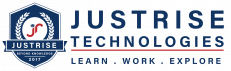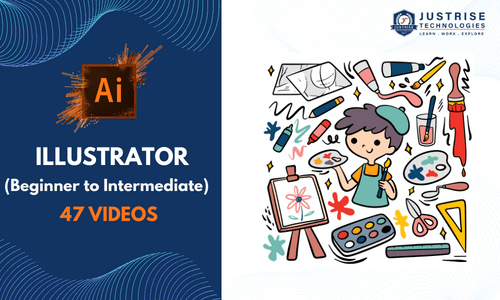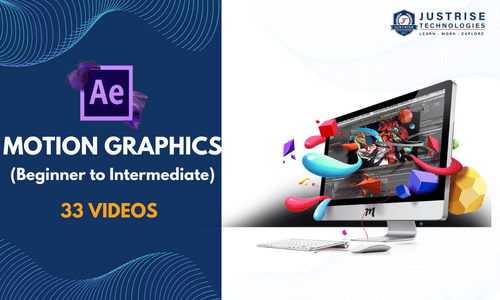Adobe Premiere Pro (Beginner to Intermediate)

Welcome to the Adobe Premiere Pro Course – your gateway to the world of professional video editing! We’re thrilled to welcome you to this enriching learning experience where you’ll acquire the skills and knowledge to become a proficient video editor.
In this course, designed for students like you, we’ll embark on a journey through the powerful features of Adobe Premiere Pro, the industry-standard software for video editing. Whether you’re an aspiring filmmaker, content creator, or someone passionate about visual storytelling, this course is tailored to meet your needs and elevate your editing capabilities.
Don’t miss out on this opportunity to become a proficient video editor and storyteller. Enroll now and let’s embark on this exciting journey together! Your creative future awaits.
Curriculum
- 5 Sections
- 58 Lessons
- Lifetime
- Section 110
- Section 211
- Section 311
- Section 48
- Section 518
- 5.041.Effect Library
- 5.142.Effect with Key Frame
- 5.243.Masking
- 5.344.Shapes
- 5.445.Cinematic Look
- 5.546.Green Screen
- 5.647.Advance Green Screen
- 5.748.Video Template
- 5.849.Link to AfterEffects
- 5.950.Creating Transition
- 5.1051.Export Screen Shot
- 5.1152.Select and Export
- 5.1253.Exercise -10
- 5.1354.Best export settings
- 5.1455.Exercise – 11
- 5.1556.Transparent Export
- 5.1657.Plugin – 1
- 5.1758.Plugin – 2
Requirements
- Internet connection required for software activation, validation of subscriptions, and access to online services.
- Sound card compatible with ASIO protocol or Microsoft Windows Driver Model.
- Optional: Adobe-recommended GPU card for GPU-accelerated performance.
Features
- Timeline-Based Editing: Premiere Pro utilizes a timeline-based editing interface, allowing users to arrange and edit video and audio clips in a sequence. This timeline provides a visual representation of the entire video project.
- Advanced Video Editing Tools: Premiere Pro offers a variety of advanced video editing tools, including cut, trim, split, and merge functions. Users can also apply transitions, effects, and manipulate the speed and duration of clips.
- Multicam Editing: Premiere Pro supports multicam editing, allowing users to work with footage from multiple cameras or sources simultaneously. This is particularly useful for events, interviews, or any project with multiple camera angles.
Target Audiences
- Video Editors and Filmmakers: Adobe Premiere Pro is widely used by video editors and filmmakers for editing and post-production tasks. It offers a range of features, including advanced editing tools, color correction, audio editing, and special effects, making it suitable for creating high-quality video content.
- Content Creators: YouTubers, vloggers, and other digital content creators often use Adobe Premiere Pro for editing their videos. Its user-friendly interface, powerful editing capabilities, and integration with other Adobe Creative Cloud applications make it a preferred choice for creating engaging and professional-looking content.