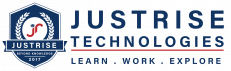Requirements
- Knowledge : No Before Knowledge required since in this class we will teach you from very basic to a pro level
- Education Background: Any department student can enrol this course
- Internet Speed : Minimum 2Mbps for Smooth flow
- System Requirements : At-least Basic model laptop required to practice the topics
FAQ
You the buy now button to enrol this course
Yes.This Class is Live interactive class. Once you enrolled this course you will be added to our community, and we will share the zoom class link.
We will provide Recording of the class. So if you missed the class you can check the recording.
Don’t worry. Here Comes Our Unique Value.
“Once you are our student then you are our student for ever.”
You can re-attend the class again. We won’t charge any extra fee for this.
Certification Sample

Syllabuss
What you’ll Learn in the Video Editing Master Course
Introduction to Editing
- Introduction to Premiere Pro
- Premiere Pro Interface
- Setup your 1st Project
- Video Formats
- Image Formats
- Key Frame
Tools and Properties
- Editing Basics
- Three Point Editing
- Animating Clips Using Key frames
Keying
- Keying ( Chroma )
- Matte Generation
Special Effects
- Default Transitions
- Transition Parameters and Effect Controls
- Frame Hold
- Time Warp
- Nesting
- Refining Multi – Camera Out
- Title Roll and Title Crawl
Integrating Audio
- File Formats for Rendering
- Render
Projects
- Masking
- 3D Card
- Green Screen
- Motion Poster