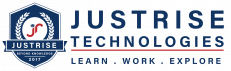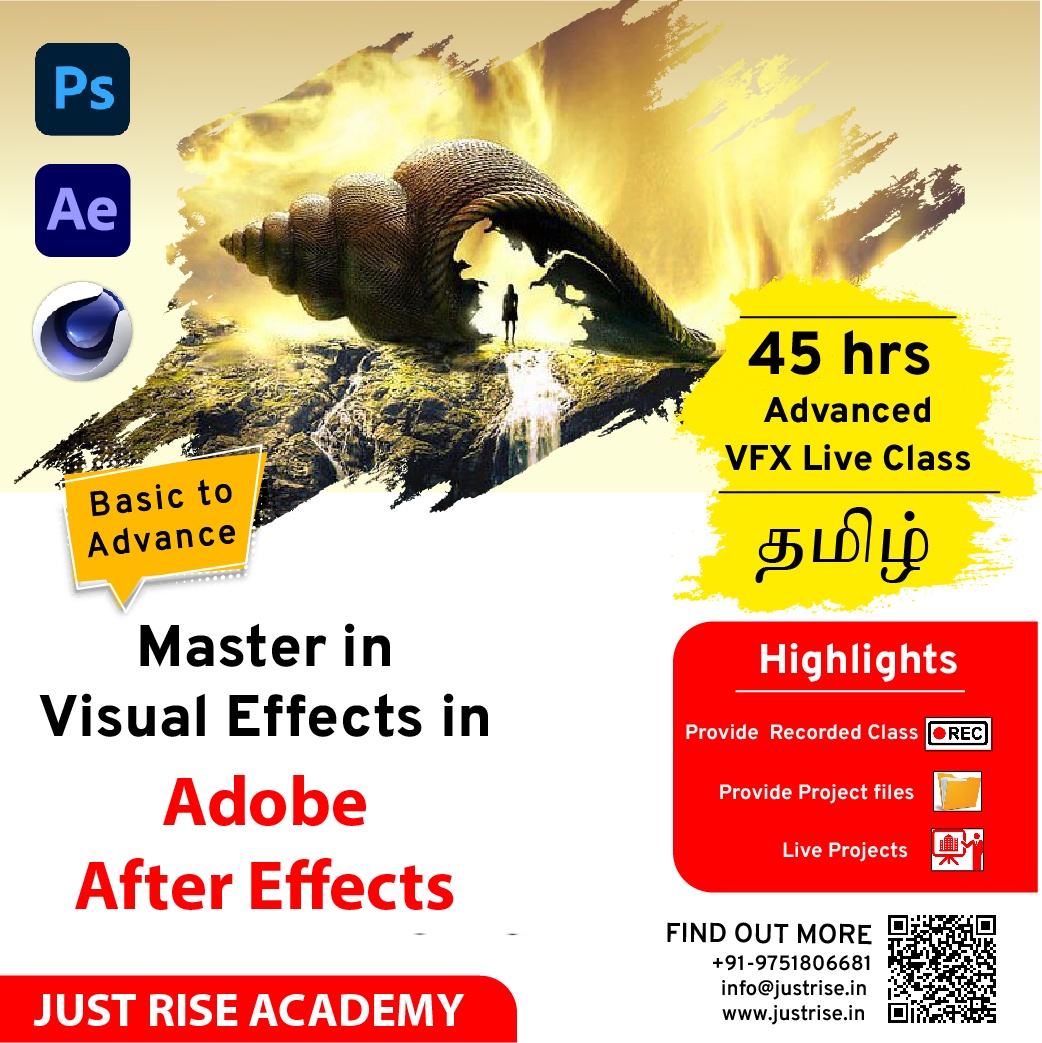Requirements
- Knowledge : No Before Knowledge required since in this class we will teach you from very basic to a pro level
- Education Background: Any department student can enrol this course
- Internet Speed : Minimum 2Mbps for Smooth flow
- System Requirements : At-least Basic model laptop required to practice the topics
FAQ
You the buy now button to enrol this course
Yes.This Class is Live interactive class. Once you enrolled this course you will be added to our community, and we will share the zoom class link.
We will provide Recording of the class. So if you missed the class you can check the recording.
Don’t worry. Here Comes Our Unique Value.
“Once you are our student then you are our student for ever.”
You can re-attend the class again. We won’t charge any extra fee for this.
Certification Sample

Syllabuss
What you’ll Learn in After Effects Master Course
Software Used
Photoshop , Premiere Pro, After Effects and Cinema 4D
Introduction to Photoshop
- Introduction
- Photoshop tools
- Interface Setting up your 1st project
- Layer Arrangement
- Multi Layering
- Masking
- Clean Plate
- Wire Removal
- Tracker Removal Pen Tool
- Matte Painting Exporting Layer
Introduction to Premiere Pro
- Introduction to Interface
- Setting up your 1st project
- Sequence
- Export Settings
- Basic Color Correction
- Composition Basic
Introduction to After Effects
- Know about VFX
- Interface Setting up your 1st project
- Keyboard Hotkeys
Major Topics in VFX
- 2D Animation
- Greenscreen Keying
- Crowd Replicate
- Rotoscope
- Wire and Rig Removal
- Tracking
- Camera Tracking & Match Move
- Matte Painting
- Clean Plate
- Cinema 4D
- Premiere Pro
- 3D Title and Handling
- Motion Graphics Template Creation
- Ads Making
Matchmove and Matte Painting
- Tracking Concepts
- Basic Camera
- Movements Camera Projection
- Solid layers
- Adjustments Layers
- Masks and Shapes
- Creation Motion of Action Footage
- One Point Tracking
- 3D Object
- Matchmove
Text & Animation
- Solid and Text Layers
Font, Styles, Color & Adjustments - Animation using KeyFrame by Frame
- Text Animation
- Motion Graphics with Text
Introduction to 3D in After Effects
- Cinema 4D in After Effects
- Camera Setup
- Basic Lights in After Effects Camera
- Creation & Animation
- Null Objects
- Parenting and Child Layers
- 3D Title
- Tracking
- Tracking Camera Movements
- 3D Logo Making
- Creating & Selection of Track Points
- Null Objects & Solid Layers for 3D Position, Rotation & Orientation in 3D
Introduction to Rotoscope
- Rotoscopy
- Masking & Keying , Roto
- Masks and Shapes
- Creation Motion of Action Footage One Point Tracking
- Roto Brush
Render & Final composite
- Render & Set Up
- Basics of Rendering & Exporting
- Rendering Still Images & Sequences
- Exporting Video
- Files & Formats