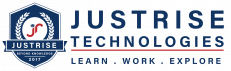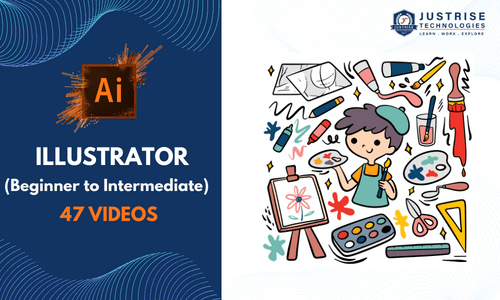
₹2,999.00
₹999.00
Overview
Curriculum
Instructor
FAQs
Welcome to our Illustration Course, where imagination meets technique, and vibrant stories come to life through the stroke of a brush or the click of a mouse. This course is your gateway to exploring the enchanting world of illustration, whether you’re a seasoned artist or just starting your creative journey.
Curriculum
- 4 Sections
- 47 Lessons
- Lifetime
Expand all sectionsCollapse all sections
- Section 112
- Section 211
- Section 312
- Section 412
Adobe Illustrator is available through Adobe's Creative Cloud subscription service. Users can subscribe to Illustrator individually or as part of a Creative Cloud bundle.
System requirements can vary based on the version of Illustrator. It's recommended to check Adobe's official website for the latest system requirements for the specific version you plan to use.
Illustrator provides various export options. For print, you might use formats like PDF or EPS, while for web, SVG, PNG, or JPEG might be more suitable. The choice depends on the specific requirements of your project.
Requirements
- Basic Computer Skills: Familiarity with basic computer operations, file management, and software navigation. Comfort with using a mouse, keyboard, and understanding standard keyboard shortcuts.
- System Requirements: Check the system requirements for Adobe Illustrator to ensure your computer meets or exceeds them.
- Computer and Software: A reliable computer with sufficient processing power and memory. Adobe Illustrator software installed on your computer. Ensure it's the latest version or a version compatible with the course.
Features
- Export Options: Illustrator provides multiple export options, supporting various file formats, including AI, PDF, SVG, EPS, and more. This flexibility is crucial for sharing designs across different platforms.
- Integration with Creative Cloud: Illustrator seamlessly integrates with other Adobe Creative Cloud applications, such as Photoshop and InDesign, allowing for a smooth workflow between different design tasks.
Target Audiences
- Graphic Designers: Graphic designers often use Adobe Illustrator to create logos, illustrations, and other visual elements for branding, marketing, and various design projects.
- Illustrators and Artists: Illustrators and artists use Illustrator to create digital illustrations, drawings, and paintings. Courses tailored for this audience may focus on the use of drawing tools and techniques.
- Marketing Professionals: Marketing professionals use Illustrator for creating promotional materials, infographics, and visual content for social media. Courses may emphasize marketing design principles.
- Multimedia Designers: Professionals working in multimedia, including animation and video production, use Illustrator to create vector assets. Courses may cover integration with other Adobe Creative Cloud tools.