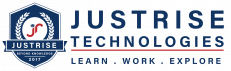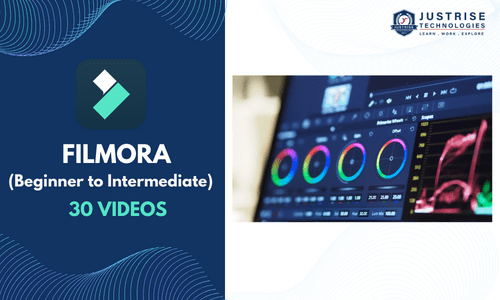
Filmora Master Course
Lifetime access
All levels
30 lessons
0 quiz
20 students
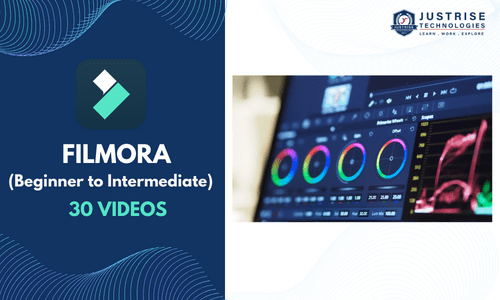
₹2,999.00
₹999.00
Overview
Curriculum
Instructor
FAQs
Welcome to the Filmora Master Course, where creativity meets simplicity, and video editing becomes an art form accessible to all. Whether you’re a beginner or seeking to enhance your video editing skills, this comprehensive course is your ticket to mastering Wondershare Filmora, a versatile and user-friendly video editing platform.
Basic Editing Techniques:
- Cutting and Trimming: Master the fundamental skills of cutting and trimming clips.
- Transitions and Effects: Explore a variety of transitions and effects to enhance your videos.
Advanced Editing Features:
- Keyframing: Dive into advanced keyframing for precise control over animations and effects.
- Color Correction and Grading: Enhance the visual appeal of your videos with color correction techniques.
Curriculum
- 3 Sections
- 30 Lessons
- Lifetime
Expand all sectionsCollapse all sections
- Section 110
- Section 210
- Section 310
Wondershare Filmora is a popular video editing software designed for users who want to create professional-looking videos without a steep learning curve. It offers a range of features and effects to enhance videos.
Filmora is available for both Windows and macOS operating systems.
To remove the watermark, users need to purchase a subscription or license for Filmora.
Yes, Wondershare FilmoraGo is the mobile version of Filmora, available for both iOS and Android devices.
Requirements
- Internet Connection: A stable internet connection is recommended for software activation, updates, and access to online resources.
- Software Version: Make sure the course is up-to-date with the latest version of Wondershare Filmora. Video editing software is frequently updated, and it's important that the course content reflects the current features and interface.
Features
- Basic Editing Tools: Essential tools for cutting, trimming, splitting, and arranging video clips on the timeline. Drag-and-drop functionality for effortless editing.
- Screen Recording: Includes a screen recording feature for capturing computer screen activity.
- Social Media Integration: Provides easy sharing options for directly uploading videos to social media platforms like YouTube, Facebook, and Vimeo.
Target Audiences
- Social Media Marketers: Professionals involved in social media marketing leverage Filmora to create eye-catching videos for promotional campaigns on platforms like Instagram, Facebook, and Twitter. The quick editing features are beneficial for producing content regularly.
- Family and Home Users: Filmora is popular among families and home users for editing personal videos, capturing memories, and creating family-oriented content. Its simplicity makes it accessible to a wide range of users, including those who are not necessarily tech-savvy.