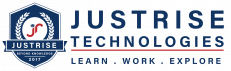DaVinci Resolve Master Course
Lifetime access
All levels
25 lessons
0 quiz
19 students

₹2,999.00
₹999.00
Overview
Curriculum
Instructor
FAQs
Welcome to the ultimate DaVinci Resolve Video Editing Master Course, where cinematic storytelling meets cutting-edge technology. Whether you’re a novice or an experienced editor, this comprehensive course is your gateway to mastering Blackmagic Design’s DaVinci Resolve, an industry-leading video editing and color-grading platform.
Basic Editing Techniques:
- Editing Tools Mastery: Master the essential editing tools for cutting, trimming, and assembling clips.
- Transitions and Effects: Explore a range of transitions and effects to enhance your storytelling.
Advanced Editing Features:
- Advanced Trim and Ripple Editing: Dive into advanced editing techniques for seamless storytelling.
- Multicam Editing: Learn to edit projects with multiple camera angles effortlessly.
Curriculum
- 2 Sections
- 25 Lessons
- Lifetime
Expand all sectionsCollapse all sections
- Section 110
- Section 215
DaVinci Resolve's system requirements vary based on the tasks you plan to perform, but they generally include a powerful computer with a fast processor, sufficient RAM, a dedicated graphics card, and SSD storage. Specific requirements may be found on the official Blackmagic Design website.
Yes, DaVinci Resolve is compatible with macOS, Windows, and Linux operating systems, providing a wide range of users with access to its powerful features.
No, DaVinci Resolve offers a Paid Course known as DaVinci Resolve Course.
Requirements
- Internet Connection: A stable internet connection is recommended for software activation, updates, and access to online resources.
- Installation Notes: Ensure you have the necessary administrative permissions to install software on your computer. Follow the official installation guide provided by Blackmagic Design for your operating system.
- Important Links: DaVinci Resolve Support and Downloads
Features
- Professional Editing Tools: DaVinci Resolve provides a wide array of editing tools, including cut, trim, ripple, and slide edits, enabling precise control over your video timeline.
- Multicam Editing: Seamlessly edit projects with multiple camera angles, making it ideal for events, interviews, and music videos.
- High-Quality Transitions and Effects: A vast library of transitions and effects to enhance your storytelling, from simple cuts to complex visual effects.
Target Audiences
- Description: Independent filmmakers, YouTubers, and content creators producing a wide range of videos, from short films to vlogs and online content.
- Key Features for Them: User-friendly interface, comprehensive editing tools, color grading options, and the ability to export to various platforms directly.