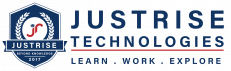After Effects Course
Lifetime access
All levels
48 lessons
0 quiz
23 students

₹4,999.00
₹1,999.00
Overview
Curriculum
Instructor
FAQs
Welcome to our After Effects Mastery Course, your gateway to the exciting world of motion graphics and visual effects. Whether you’re a beginner or looking to enhance your skills, this course is designed to empower you with the knowledge and techniques needed to bring your creative ideas to life.
Introduction to After Effects:
- Navigate the Interface: Get acquainted with the After Effects workspace and tools.
- Project Workflow: Learn the essential steps from project creation to export.
Visual Effects (VFX) Integration:
- Green Screen Compositing: Master the art of integrating live-action footage with animated elements.
- Particle Systems and Simulation: Create realistic visual effects using particle systems and simulations.
Curriculum
- 3 Sections
- 48 Lessons
- Lifetime
Expand all sectionsCollapse all sections
- Section 112
- Section 212
- Section 324
- 3.023 Masking Animation
- 3.124 Animation Sequence
- 3.225 Effect Tab
- 3.326 Audio Effect
- 3.427 Distort Effect
- 3.528 Distort & Light Effect
- 3.629 Background & Generate
- 3.730 Audio Spectrum & Waveform
- 3.831 KeyLight
- 3.932 Background using Keylight
- 3.1033 Creating GreenScreen
- 3.1134 Green Screen Animation
- 3.1235 Masking
- 3.1336 Masking Transition
- 3.1437 Masking Transition Sequence
- 3.1538 Rotoscoping
- 3.1639 Background Using Rotoscoping
- 3.1740 Rotoscoping Transition
- 3.1841 Motion Tracking
- 3.1942 Advance Motion Tracking
- 3.2043 Motion Tracking Sequence
- 3.2144 Exporting Transparent Background
- 3.2245 Exporting
- 3.2346 Eexporting Still Image
Answer: After Effects is not available for free. It is part of Adobe's Creative Cloud suite, and users need a subscription to access and use the software.
Answer: Yes, After Effects is compatible with both Windows and macOS operating systems.
Answer: Adobe After Effects is a digital motion graphics and visual effects software used for creating animations, compositing footage, adding special effects, and enhancing videos with advanced motion graphics.
Requirements
- Adobe strongly recommends using the latest version of your operating system.
- Internet connection required for product activation, software updates, and access to online services.
- An internet connection is required for product activation, software updates, and access to Adobe's online services. Make sure your connection is stable.
- For optimal performance, it's recommended to use a fast SSD (Solid State Drive) for your project files, media cache, and scratch disk. This can significantly improve the responsiveness of After Effects.
Features
- Advanced Animation Tools: After Effects offers a wide range of animation tools, including keyframing, expressions, and the graph editor, allowing for precise control over motion and animation.
- Particle Systems: Particle systems enable the creation of complex visual effects like rain, snow, fire, and explosions, adding dynamic and realistic elements to animations.
Target Audiences
- Visual Effects Artists: Visual effects (VFX) artists use After Effects to composite and enhance visual elements in video footage, adding special effects, CGI elements, and realistic visual enhancements.
- Video Editors: Video editors often use After Effects to enhance their editing workflow, incorporating advanced motion graphics, animations, and visual effects into their projects.
- Animators: Animators utilize After Effects to create 2D and 3D animations, character animations, and animated graphics for a variety of projects.