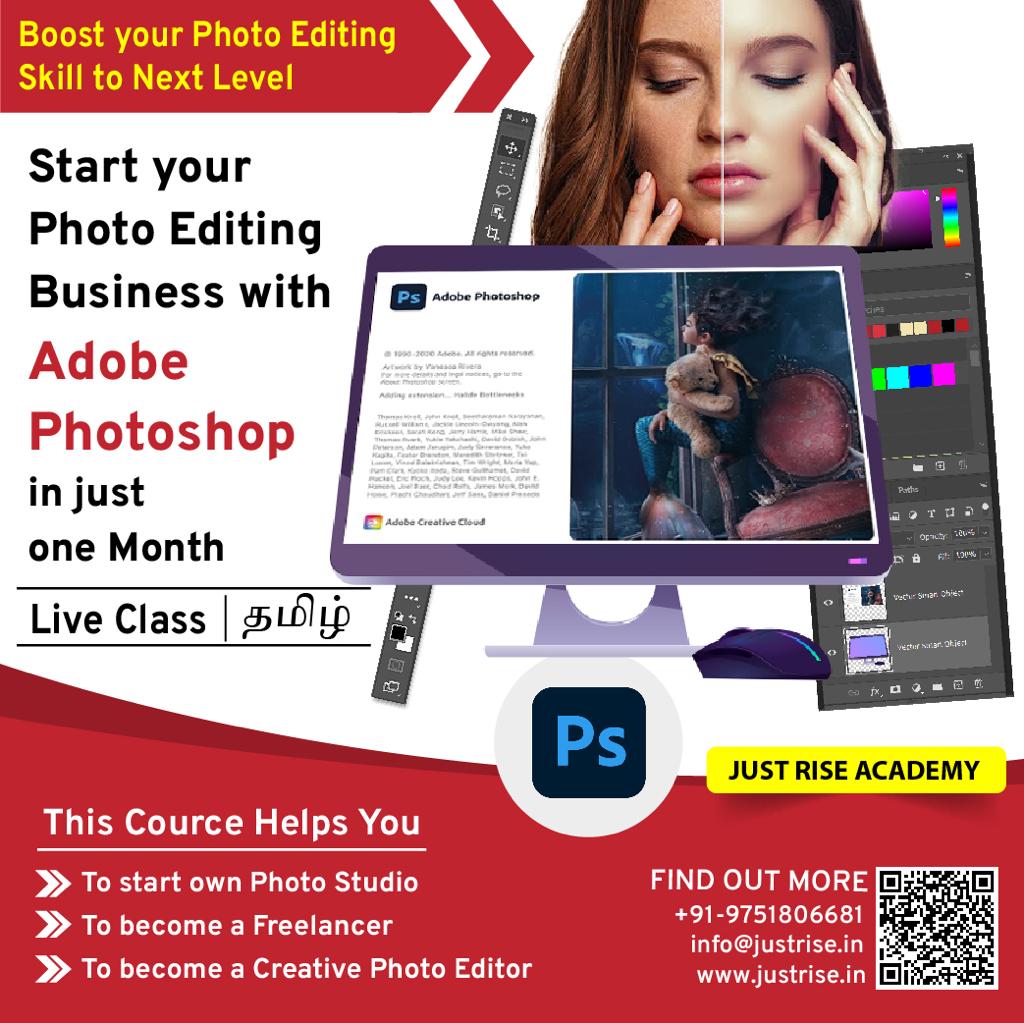Requirements
- Knowledge : No Before Knowledge required since in this class we will teach you from very basic to a pro level
- Education Background: Any department student can enrol this course
- Internet Speed : Minimum 2Mbps for Smooth flow
- System Requirements : At-least Basic model laptop required to practice the topics
FAQ
You the buy now button to enrol this course
Yes.This Class is Live interactive class. Once you enrolled this course you will be added to our community, and we will share the zoom class link.
We will provide Recording of the class. So if you missed the class you can check the recording.
Don’t worry. Here Comes Our Unique Value.
“Once you are our student then you are our student for ever.”
You can re-attend the class again. We won’t charge any extra fee for this.
Certification Sample

Syllabuss
What you’ll Learn in Photoshop Master Course
Photoshop:
• Introduction about Graphic Design
• Difference between Raster and Vector
• Getting started with Photoshop
• Photoshop: Walk-through Tools
• Photoshop: Walk-through File Menu
• Photoshop: Layer and Masking
• Smart Objects
• Photoshop: Pen Tool
• Photoshop: Photo Editing (RGB and CMYK).
• Size Understanding
• Ideal Size for Designing for Various Projects
• Using camera RAW Images
• Photoshop 27 Blending Modes
• Adjusting Camera RAW Pictures
• Batch Processing in Designing
• Retouching Basic to Advanced
• Retouching Using Skin Finer
• Black & White Editing
• Flyers
• Corporate Brochure
• Collage (Basic and Advanced)
• Multi-Photography Concepts and Projects
• Advertisement Creation
• Photo Manipulation Workflow
• Creative Collage
• Creative Image Editing
• Color Corrections