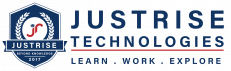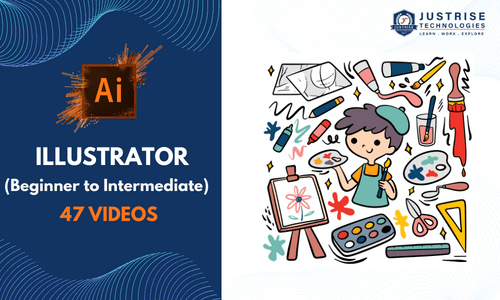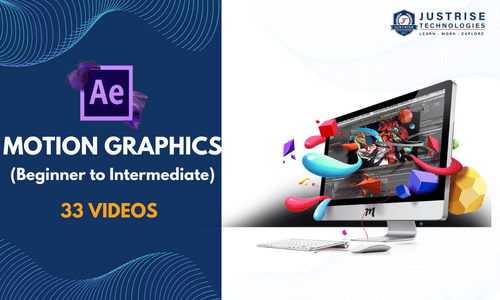Blender for Beginner

Welcome to the 3D Animation Course, a transformative journey into the realm of visual storytelling and creativity. In this course, you will embark on an immersive exploration of 3D animation, from foundational principles to advanced techniques, empowering you to breathe life into your artistic visions.
What sets this course apart?
It’s not just a curriculum; it’s an experience. Immerse yourself in real-world projects, guided by industry experts, and gain practical insights that mirror the demands of professional animation studios. From beginners seeking a creative outlet to seasoned artists looking to refine their skills, this course caters to a diverse community, fostering collaboration and growth.
Enroll now and unlock the doors to your imagination. Let the 3D Animation Course be your catalyst for artistic expression and professional growth. Your journey to mastery begins here, and we can’t wait to see the extraordinary worlds you’ll create.
Embrace the power of animation. Enroll today and bring your imagination to life.
Curriculum
- 9 Sections
- 135 Lessons
- Lifetime
- SECTION - 1 - Basics10
- SECTION - 2 - Camera Lights8
- SECTION - 3 - Modifire13
- SECTION - 4 - Tips And Tricks32
- 4.14.1.Copy And Shade
- 4.24.2.Checker Select And Random Selec
- 4.34.3.Copy And Paste
- 4.44.4.Annotiate
- 4.54.5.Selection
- 4.64.6. Delete And Dissolve
- 4.74.7.Adding Text
- 4.84.8.Snapping
- 4.94.9.Light Adjustment
- 4.104.10.Colour Material
- 4.114.11.GG and GG+C
- 4.124.12.Spin
- 4.134.13.Knife Project
- 4.144.14.Extrude
- 4.154.15.Fill
- 4.164.16.Flip And Geometry
- 4.174.17. Sortcut
- 4.184.18.Explode
- 4.194.19.Loop Cut
- 4.204.20.Text On Curve
- 4.214.21.Propotionality
- 4.224.22.Gril
- 4.234.23.Save Default Object
- 4.244.24.Smooth
- 4.254.25.Duplicate
- 4.264.26.Curve
- 4.274.27.Selection
- 4.284.28.Screw Curve
- 4.294.29.Shear Tool
- 4.304.30.Rotation Animation
- 4.314.31.Bevel Option
- 4.324.32.Rough Smooth
- SECTION - 5 - blender constrains16
- Sections - 6 -Blender material19
- 6.16.1.Shading
- 6.26.2.Specular
- 6.36.3.Wave texture
- 6.46.4.Glow Effect
- 6.56.5.Colour Ramp
- 6.66.6.Brick Texture
- 6.76.7.Voronol Texture
- 6.86.8.Mix RGB
- 6.96.9.Noice
- 6.106.10.Bump
- 6.116.11.Layer Weight
- 6.126.12.Noice And Colour Ramp
- 6.136.13. Noice And Voronoi
- 6.146.14.Image Texture
- 6.156.15.Texture Property
- 6.166.16 Rock And Metal
- 6.176.17.Lava
- 6.186.18.Wood Texture
- 6.196.19.Texture
- Sections - 7 -Blender Particle7
- Section - 8 -Physical Properties9
- Section - 9 - Addons21
- 9.19.1.Extra Object
- 9.29.2.Rock
- 9.39.3.Dimond
- 9.49.4.Bolt
- 9.59.5.Wall
- 9.69.6.Torous
- 9.79.7.Maths Function
- 9.89.8.Gears
- 9.99.9.Extras
- 9.109.10.Bool Tool
- 9.119.11.Catanery
- 9.129.12.Ivygen
- 9.139.13.Scatter object
- 9.149.14.Measureit
- 9.159.15 Real Snow
- 9.169.16.Ant Landscape
- 9.179.17.Loop Tool
- 9.189.18.Fracture
- 9.199.19.Geodesic
- 9.209.20.Sapling Tree
- 9.219.21.Archimesh
Requirements
- Graphics Card and Rendering: Blender supports GPU rendering, and having a powerful graphics card can significantly improve rendering performance. If you plan to use GPU rendering, consider investing in a high-end GPU.
- CUDA and OpenCL: Blender can utilize CUDA (NVIDIA) or OpenCL (AMD) for GPU rendering. Ensure that your graphics card and drivers support the chosen API for optimal performance.
- Supported Platforms: Blender is available for Windows, macOS, and Linux. Ensure that your operating system is compatible with the version of Blender you plan to use.
Features
- Modeling: Blender provides a comprehensive set of modeling tools, including mesh modeling, sculpting, and procedural modeling techniques. Users can create a variety of 3D models ranging from simple objects to complex characters and environments.
- Animation: Blender supports character rigging and animation, allowing users to create intricate animations. The software includes a powerful animation system with keyframe editing, interpolation, and support for both 2D and 3D animation.
- Sculpting: The sculpting tools in Blender allow artists to shape and mold 3D models with dynamic topology. This feature is particularly useful for creating organic and detailed surfaces, such as characters or creatures.
Target Audiences
- 3D Artists and Animators: Blender is widely used by 3D artists and animators for creating animations, visual effects, and 3D models. Its comprehensive set of tools for modeling, sculpting, rigging, and animation makes it suitable for artists in the animation and entertainment industry.
- Game Developers: Blender is utilized by game developers for creating 3D models, textures, and animations for video games. Its compatibility with popular game engines and support for real-time rendering contribute to its popularity in the gaming community.
- Educational Institutions: Blender is used in educational settings, including schools, colleges, and universities, as a tool for teaching 3D modeling, animation, and digital art. Its open-source nature makes it accessible to students and educators.